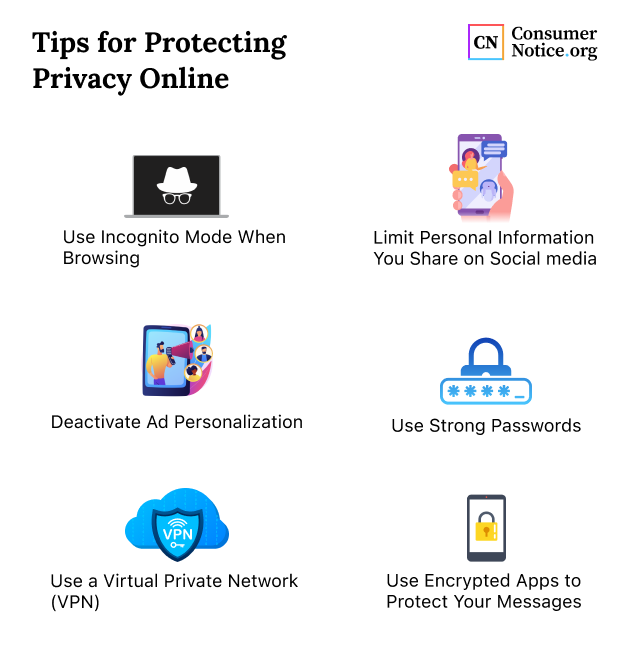
In today’s digital age, our online privacy is more important than ever. With the increasing amount of personal information we share online, it’s crucial to take steps to protect our data from potential threats. Here are some best practices to help safeguard your online privacy.
Use Strong Passwords
One of the easiest ways to protect your online privacy is by using strong, unique passwords for each of your online accounts. Avoid using easily guessable passwords such as “password123” or your birthday. Instead, opt for long passwords that include a mix of letters, numbers, and special characters.
Enable Two-Factor Authentication
Two-factor authentication adds an extra layer of security to your online accounts by requiring a second verification step, such as a code sent to your phone. This helps prevent unauthorized access to your accounts, even if your password is compromised.
Keep Your Software Up to Date
Regularly updating your operating system and software is essential for protecting your online privacy. Updates often include security patches that fix vulnerabilities that hackers could exploit to access your data. Set your devices to automatically update to ensure you have the latest protection.
Be Mindful of What You Share Online
Think twice before sharing personal information such as your address, phone number, or financial details online. Be cautious when posting on social media and review your privacy settings to control who can see your posts and information. Limit the amount of personal data you share to reduce the risk of identity theft or fraud.
Use Secure Wi-Fi Networks
Avoid connecting to public Wi-Fi networks when accessing sensitive information such as online banking or shopping. Hackers can easily intercept data on public networks, putting your privacy at risk. Use a virtual private network (VPN) to encrypt your internet connection and protect your data from prying eyes.
Clear Your Browser History Regularly
Web browsers store information about your browsing history, cookies, and cached data which can compromise your online privacy. Regularly clear your browser history and cookies to reduce tracking and data collection by websites. Consider using private browsing modes for sensitive activities.
Review Privacy Policies and Settings
Take the time to review the privacy policies of websites and online services you use. Be aware of how your data is collected, stored, and shared by reading privacy policies and adjusting settings to limit data sharing when possible. Opt out of data collection and targeted advertising where you can.
Use Secure Messaging Apps
When communicating online, use secure messaging apps that offer end-to-end encryption to protect your conversations from interception. Avoid sharing sensitive information such as passwords or financial details over unsecured channels like text messages or social media direct messages.
Monitor Your Accounts for Suspicious Activity
Regularly monitor your online accounts for any unauthorized activity or changes to your account settings. Report any suspicious behavior to the platform or service provider immediately and change your passwords if you suspect a security breach. Stay vigilant to protect your online privacy.
Conclusion
Protecting your online privacy is a continuous effort that requires awareness and proactive measures. By following these best practices, you can better safeguard your personal information and reduce the risk of falling victim to online threats. Stay informed, stay secure, and prioritize your privacy in the digital world.